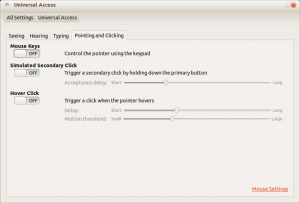My netbook has been my primary PC for some years now. Recently it has been spending a lot of time hooked up to an LCD monitor which is a dramatic improvement over the native LCD display’s spatial shortcomings. To complement the convenience of the improved display, I have been using an old macally ikey4 USB keyboard that I brought out of retirement. It originally came into my service for use with a lime iMac. A rather sturdy keyboard, it has been working well despite being over a decade old, save for one aspect: the numpad wasn’t working. It presented a significant annoyance as I instinctively use the numpad when keying in multiple digits, although the benefits of an external keyboard were enough to use it in spite of the shortcoming. As you may guess from this article’s title, my numpad is now operational, and the solution was completely unexpected.
I saw no input when I pressed a key on the numpad and it turned out to be due to Mouse Keys being enabled in the Pointing and Clicking tab of the Universal Access panel in Ubuntu’s System Settings. Once I found out that was the cause, I was able to observe that pressing and holding numpad keys did indeed move the pointer in the corresponding direction. I don’t know how that setting got enabled and until adding this external keyboard to my setup there was no numpad for me to have used to discover it. With the Mouse Keys now off, I am quite pleased to indulge my instincts again.