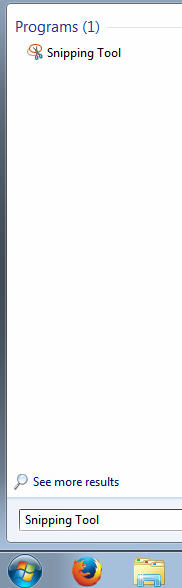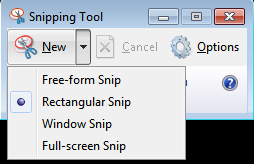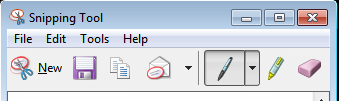If you work in an office, chances are you will need computer support at some time. In the course of working with support, you may need to submit a picture of something on your computer screen. If you don’t know of another way, it may be really tempting to paste a screenshot into Microsoft Word and send the Word document to the help desk. Resist that temptation. Using a Word document in place of an image file adds an unnecessary layer of complexity to a problem requiring a simple solution.
Launch Snipping Tool from your start menu.
Select a snip type.
Save your snip to send to the help desk.
You will wind up with a simple PNG file that will display in any modern web browser and most email programs. This will very likely endear you to the support tech who is not forced to open Microsoft Word just to view your screen grab.
Enjoy this classic from Front 242 while you lock the target and paint the lines with the Snipping Tool.